Over 75% of the world’s smartphones are Android devices. This means it is quite probable that someone you know or care about has an Android phone.
Therefore, when people often wonder about how to install spy software on a cell phone remotely, most of these queries are for Android devices. This is the purpose of this guide- to teach you all about Android spy app remote installation to check on people you care about.
Part 1: Is Android Spy App Remote Installation Possible?
While it is possible to spy on Android phones remotely, you do need one-time access to the phone which you want to spy on. This is because spying on an Android device requires the installation of the spy app on the phone itself.
However, even so, you can accomplish Android phone spying secretly. You will find the steps to do this in the sections to come.
Part 2: Spyic Remote Install Spy Software
In order to spy on an Android phone remotely, what you need is an app such as Spyic. While there are other spy apps for Android as well, Spyic is one of the few that ensures you get an Android phone’s data without the phone owner knowing about it.


While Spyic needs app installation on the target phone, it is still able to accomplish Android spying while being hidden. This is because Spyic has created its Android app to be less than 3 MB in size. Therefore, it installs on the target phone within a matter of seconds.
The app runs on the background of their device without any notifications or battery consumption. You can even uninstall this app remotely through the Spyic dashboard from any device.
Some of the advantages of using Spyic include:
No Root Required:
There is no need to root the target Android device in order to use Spyic. This is unlike most other Android spy apps where rooting is mandatory.
Data Security:
There is complete assurance of data security with Spyic. It does not store any of your private data (including the data you spy). Therefore, even Spyic’s own team cannot view your private data.
Online Dashboard:
There is no need to install any app on your phone or computer for using Spyic. It works online through its dashboard, which can be accessed at any time by logging into your Spyic account through the website.
2.1 How to Install Spy Software on Cell Phone Remotely
When trying to spy on a cell phone using Spyic, the steps are quite easy and simple. You can follow the process mentioned below:
Step 1: Get a Spyic Account
First things first, you need to create an account with Spyic. You can use your email address as your username and choose any password you want. These will be your login credentials for later as well.
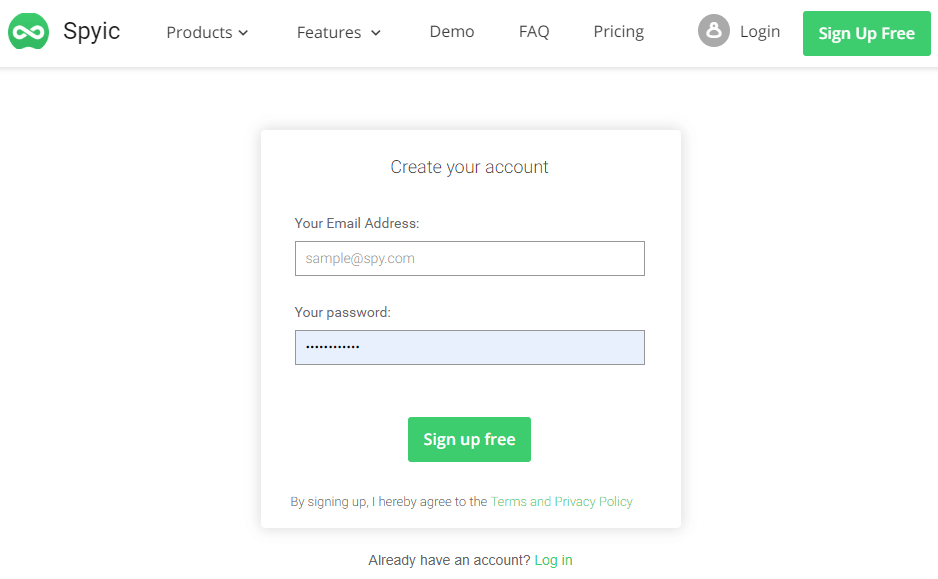
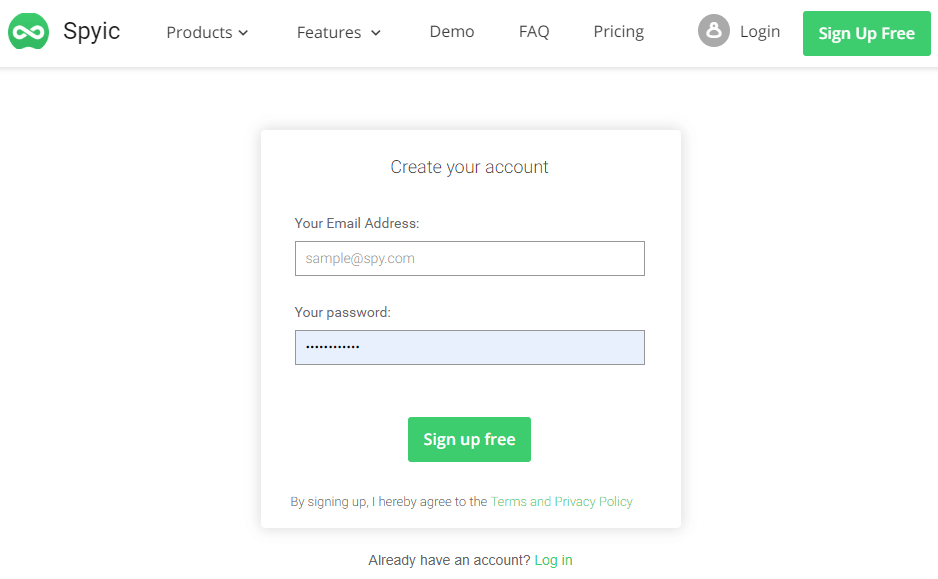
Once you have the account, get a subscription plan for Android devices. You will have multiple options to choose from.
Step 2: Configure Spyic on Target Device
After you have the Spyic subscription plan, you will be redirected to the setup wizard. You now need access to the target phone to configure Spyic.
a.) On the target Android device, navigate to ‘Settings’ > ‘Lock Screen and Security’. Enable ‘Unknown Sources’ and click on ‘OK’.
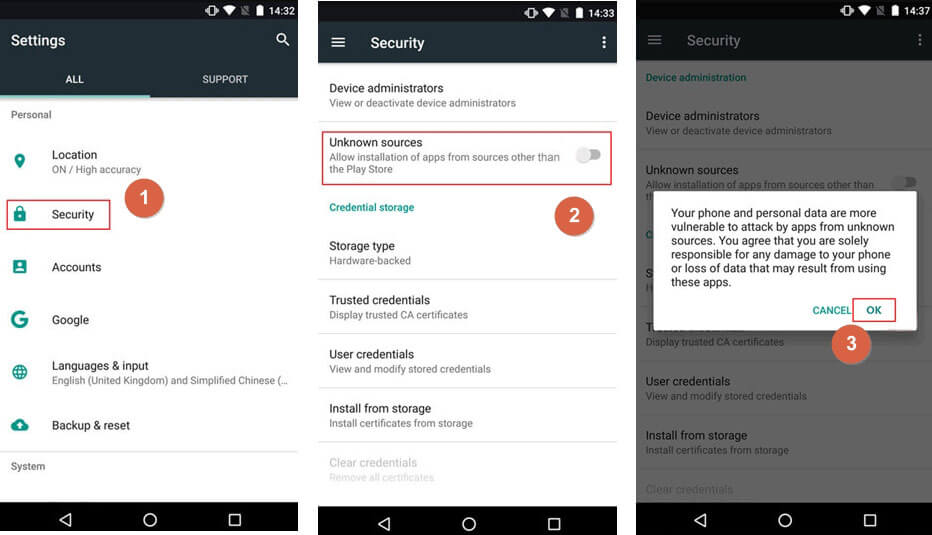
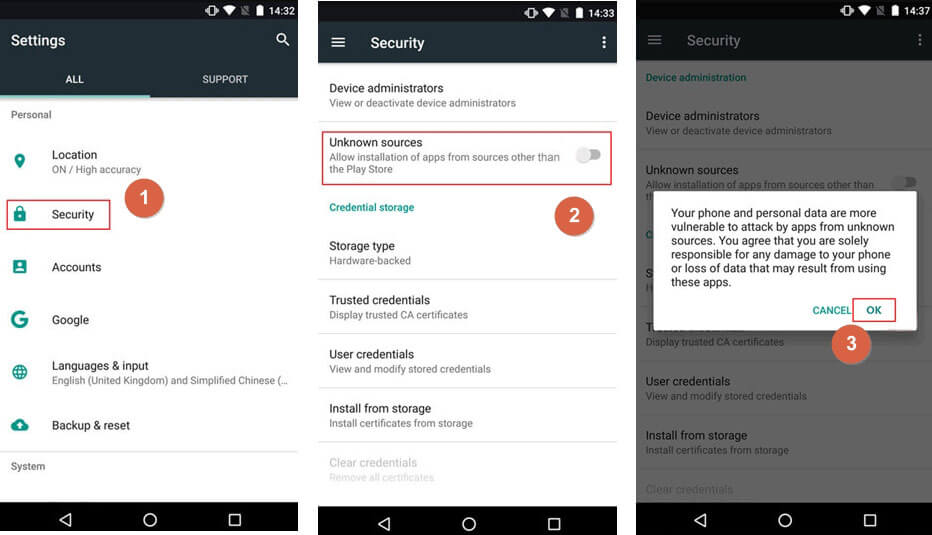
After that, navigate to ‘Settings’> ‘Google’ > ‘Security’ > ‘Google Play Protect’. Toggle ‘Scan device for security threats’ and ‘Improve harmful app detection’ to off.
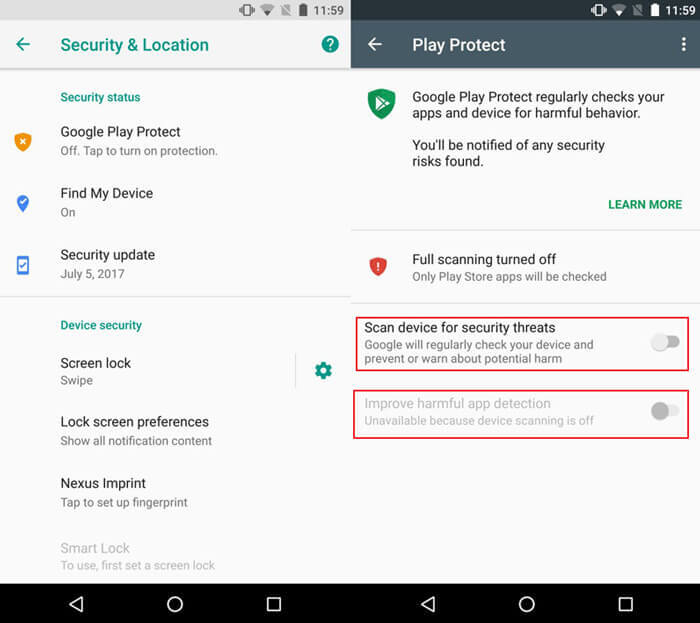
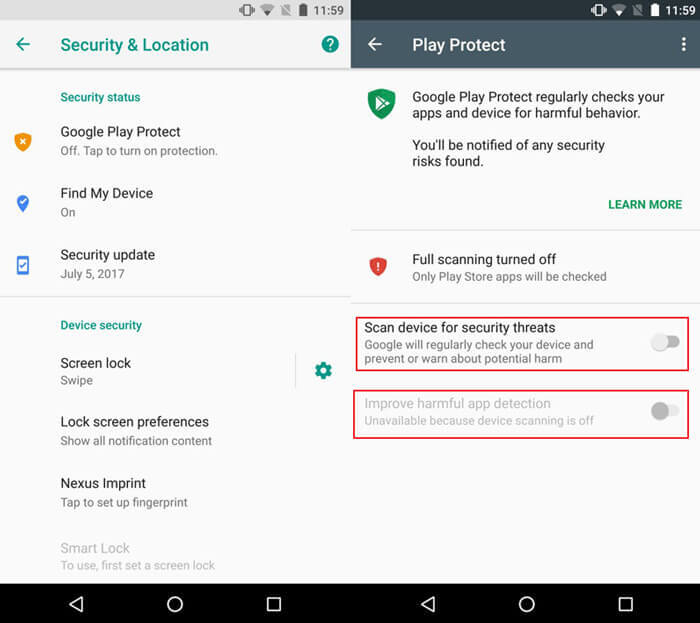
b.) Now you are ready to install Spyic on the phone. Download the app on the target phone from the download link mentioned in the Spyic setup wizard. Once downloaded, open the app and click on ‘Install.
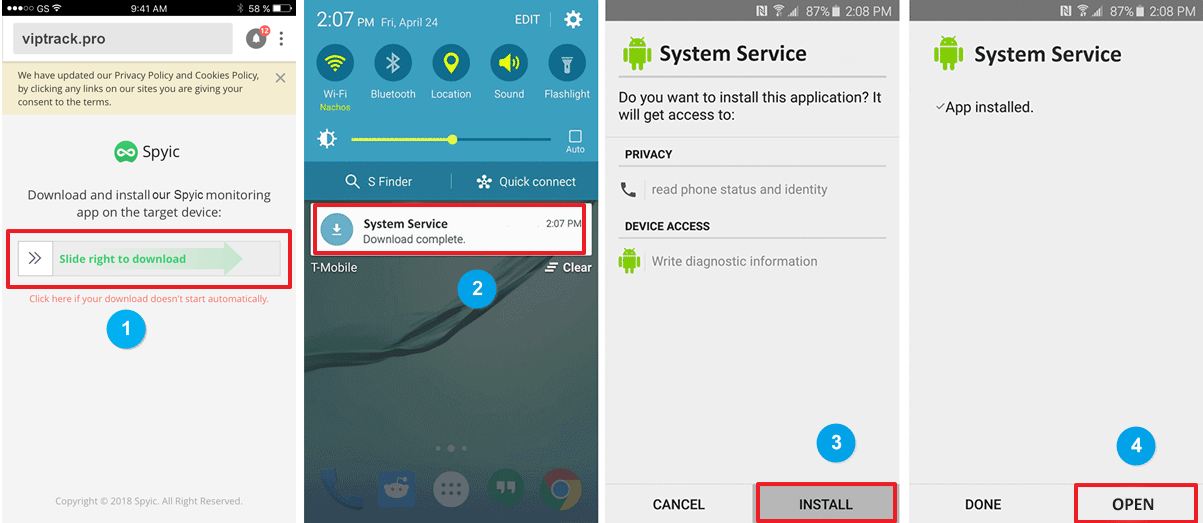
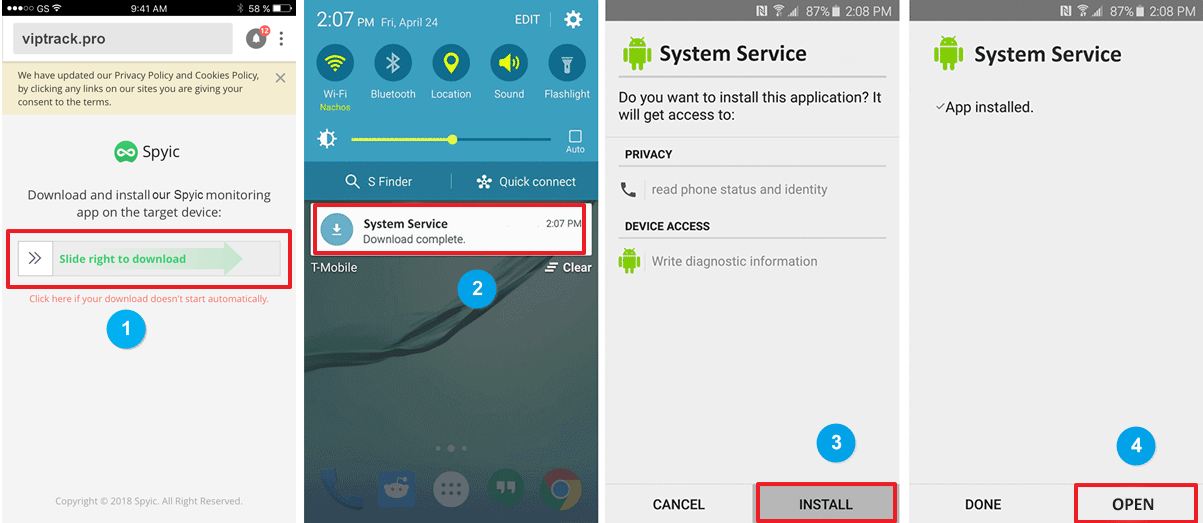
Read the ‘Privacy Policy & EULA’ and accept it once you have read completely. After that, you can sign in to your account with the Spyic login credentials.
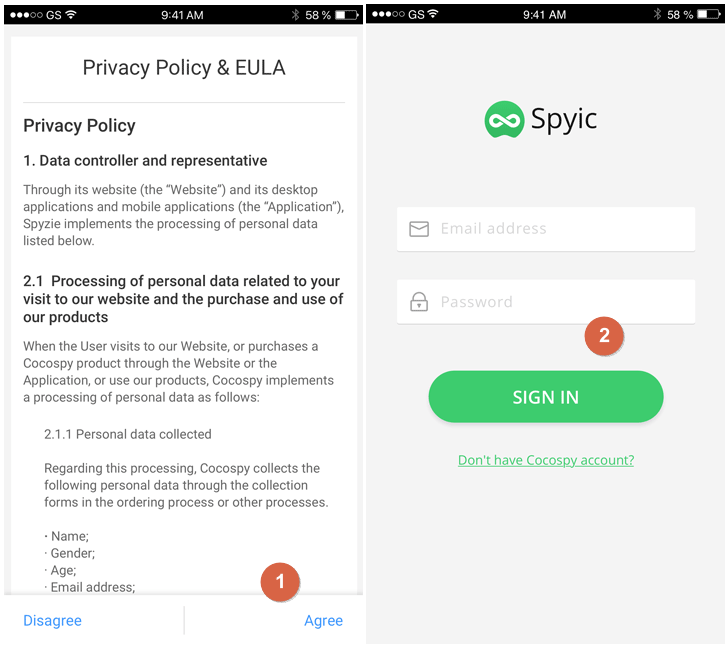
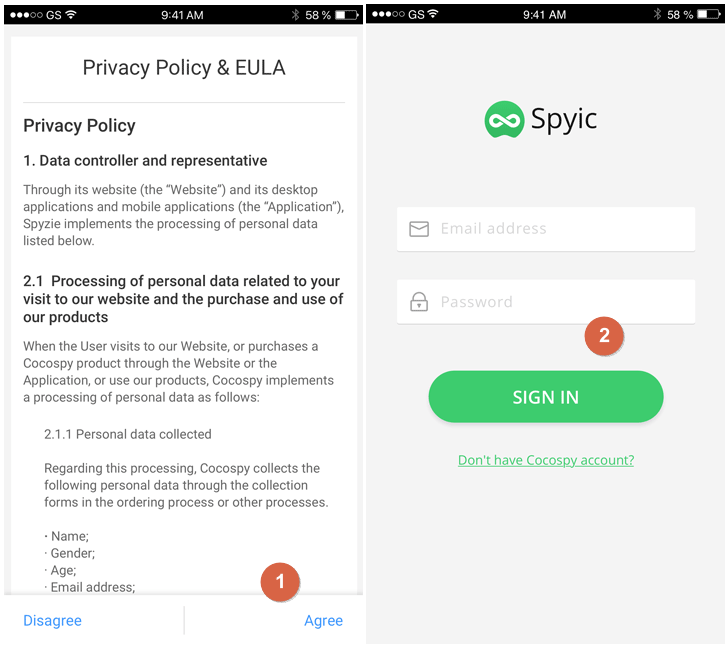
c.) Allow every permission that is required by the Spyic application. You can choose to keep the app icon visible in the app menu or hide it. In case you hide it, you can launch the app by dialling a secret code.
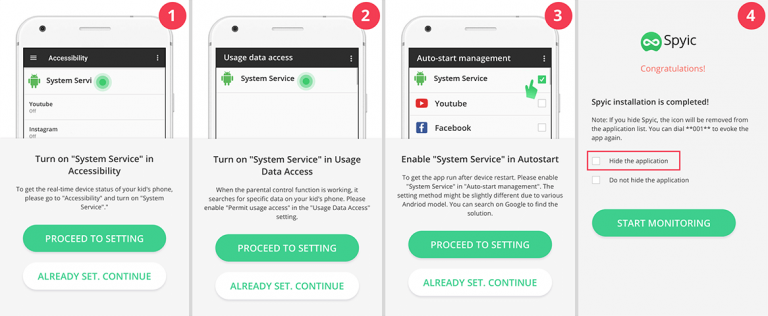
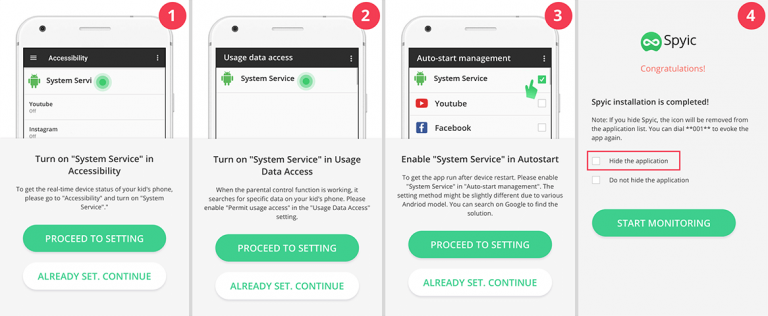
Step 3: Start Spying
When the app is configured on the target phone, the setup wizard will show an ‘Installation Completed’ message. You can click on the ‘Start’ button to finish the installation. You will be redirected to your dashboard.
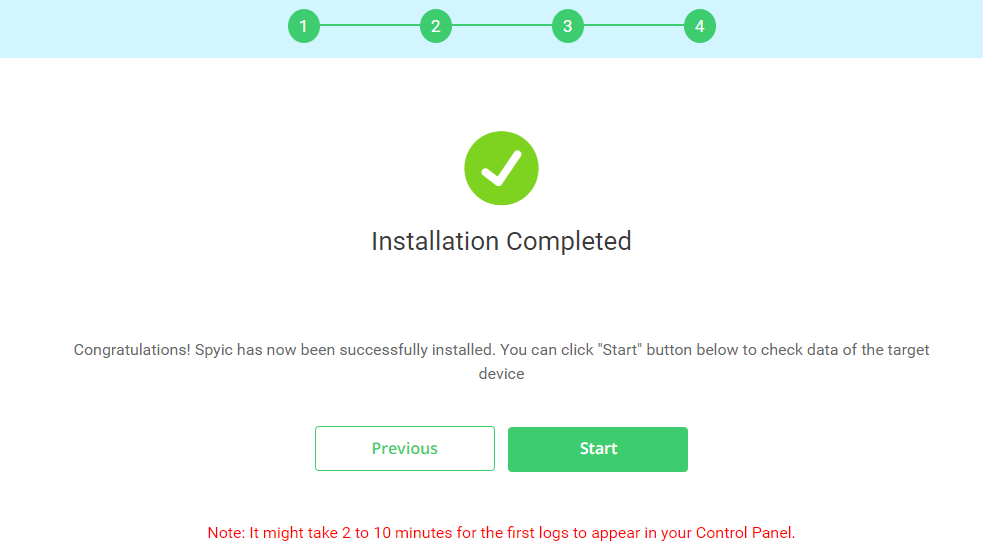
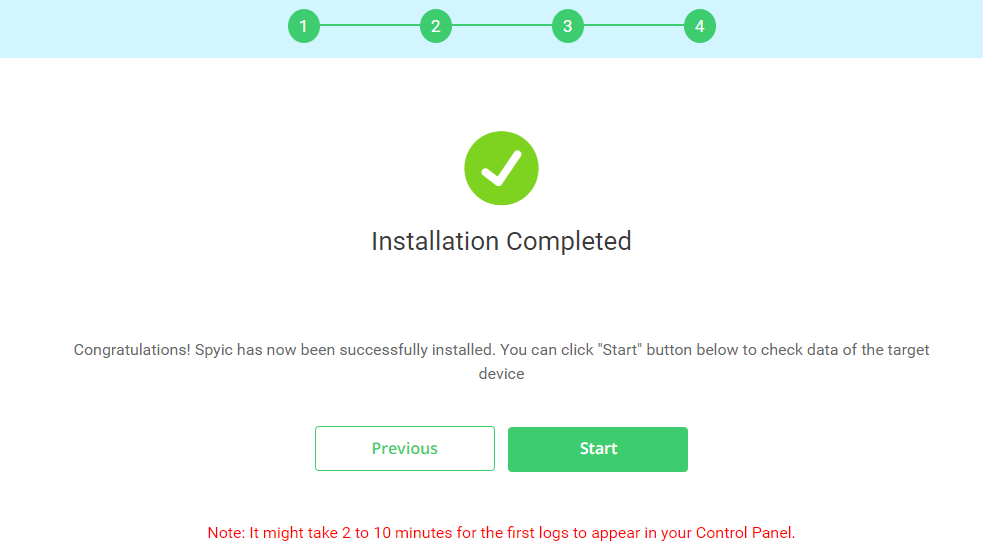
All of Spyic’s Android spy features can be used from this dashboard. You can find the features on the left-hand side. When using Spyic for the first time, the dashboard will take about five minutes to load completely.
The features are easy to access and you only need to click on any feature to use it. Some of these features include:
Social Media Spy:
Social media spy module provides the sent and received messages of every social media account that a person uses, including Facebook, Instagram, Snapchat, WhatsApp, and more.
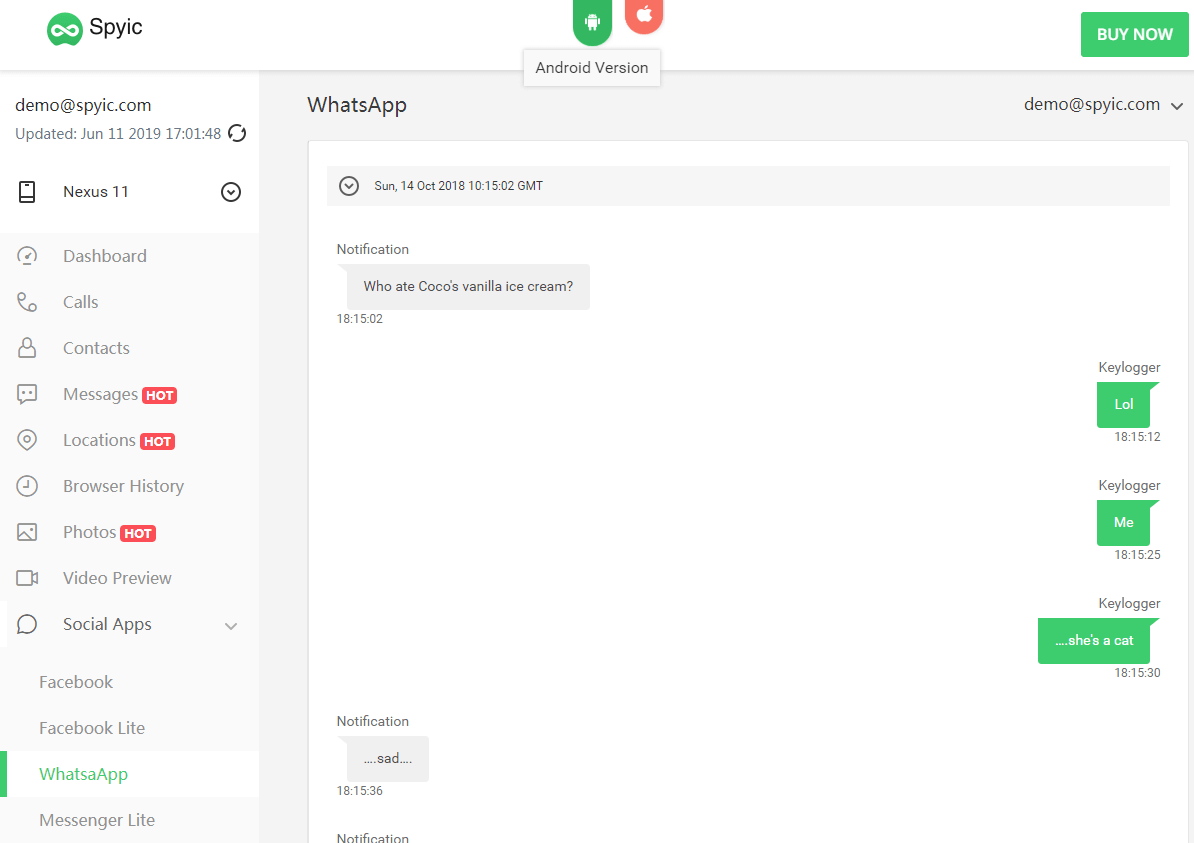
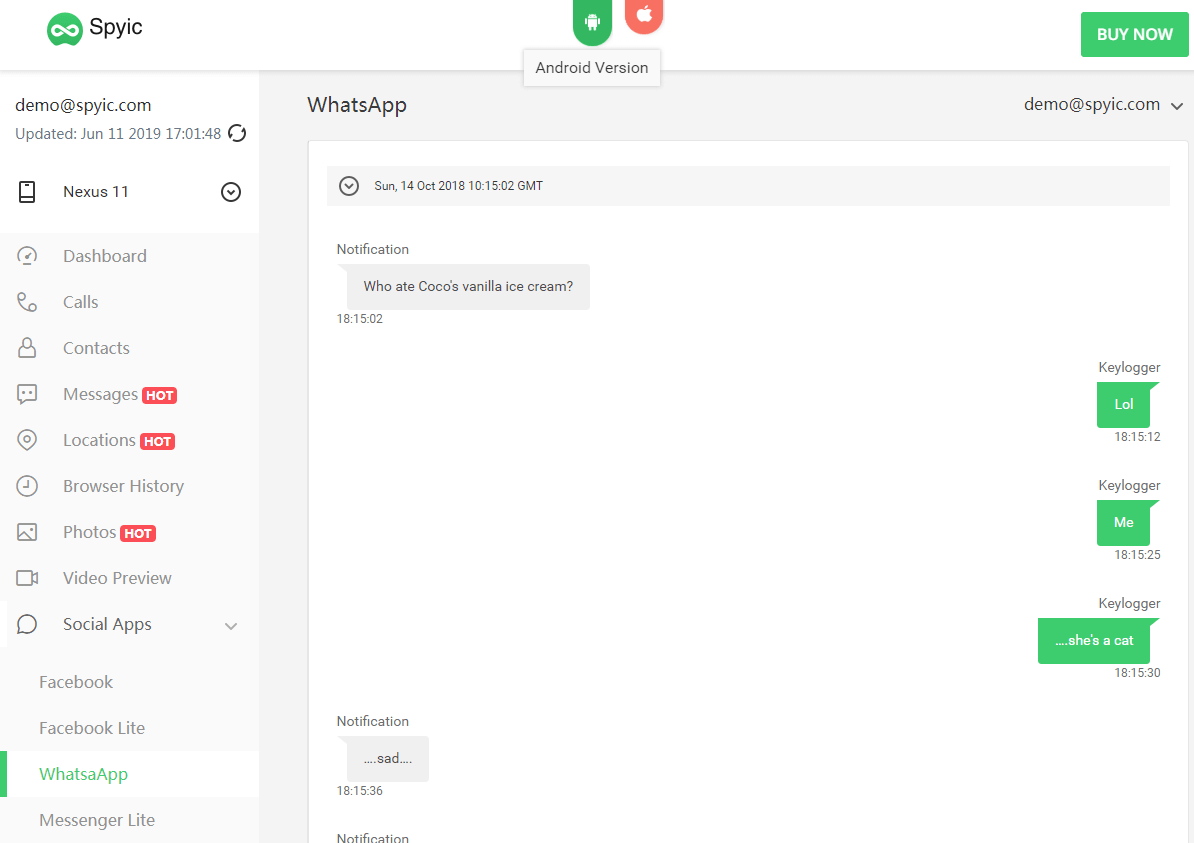
Call Monitor:
Call monitor shows the call logs of the person along with their call details. It is also possible to record their phone calls for a deeper insight.
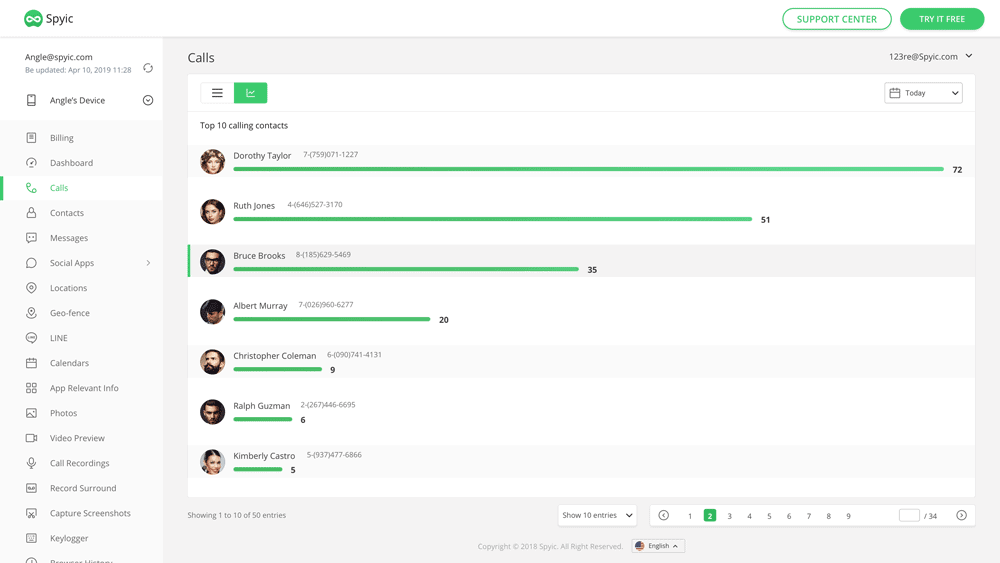
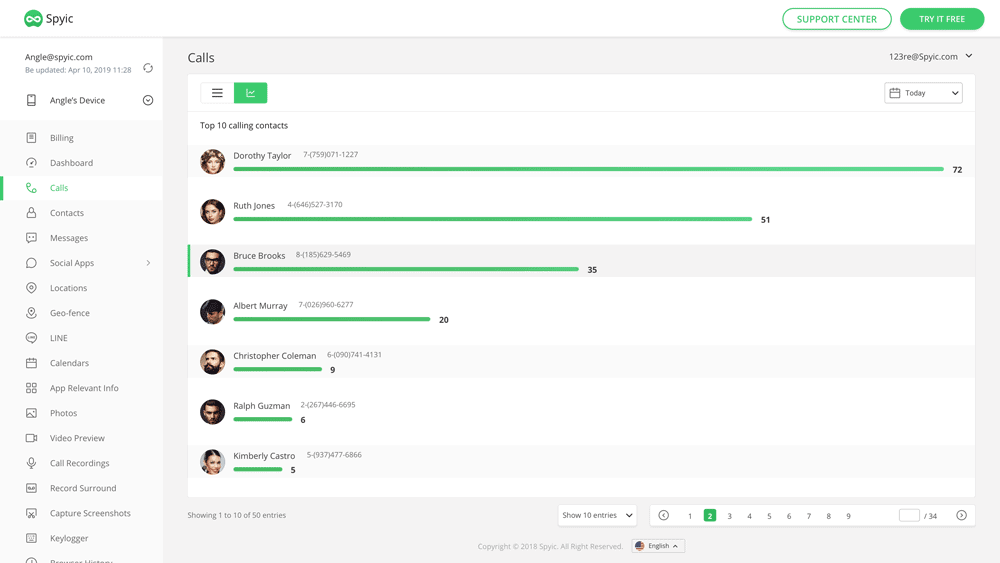
Location Tracker:
With location tracker, you can view their live location at all times. You can also track their recent locations along with timestamps.
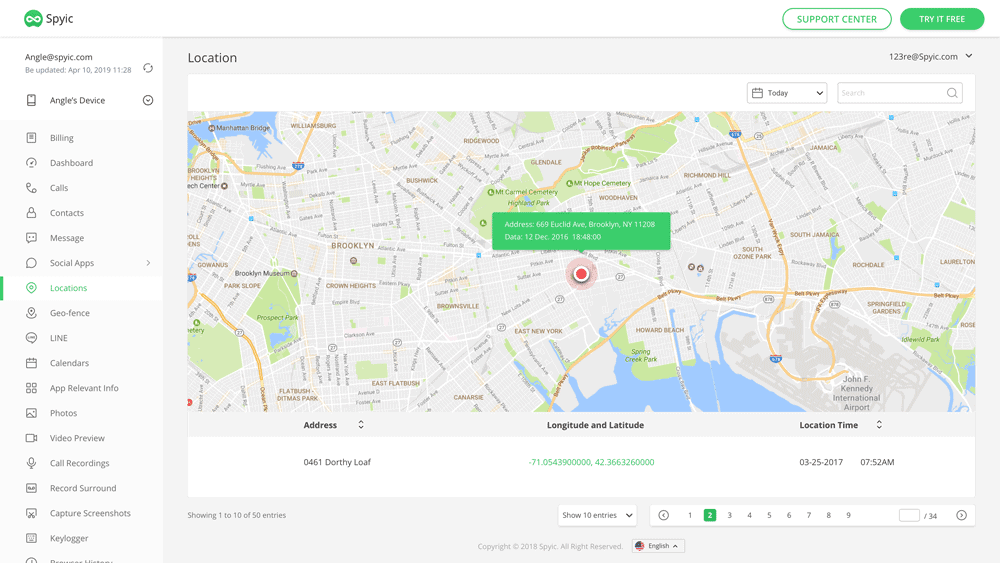
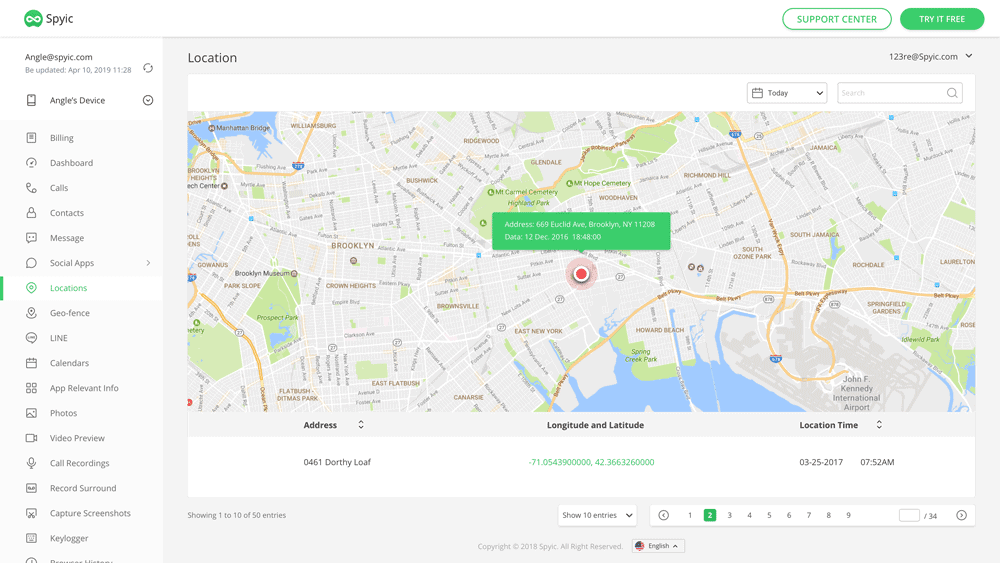
Keylogger:
Keylogger shows the details of everything that the person types on their phone. This includes their usernames, passwords, messages, web searches, and more.
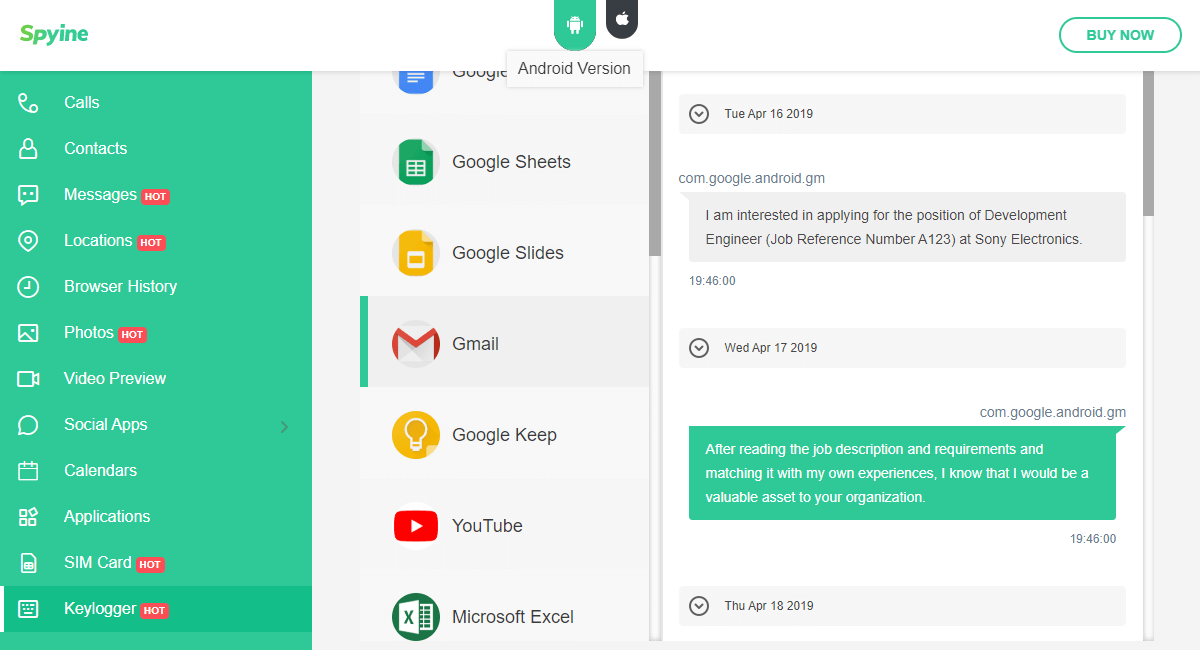
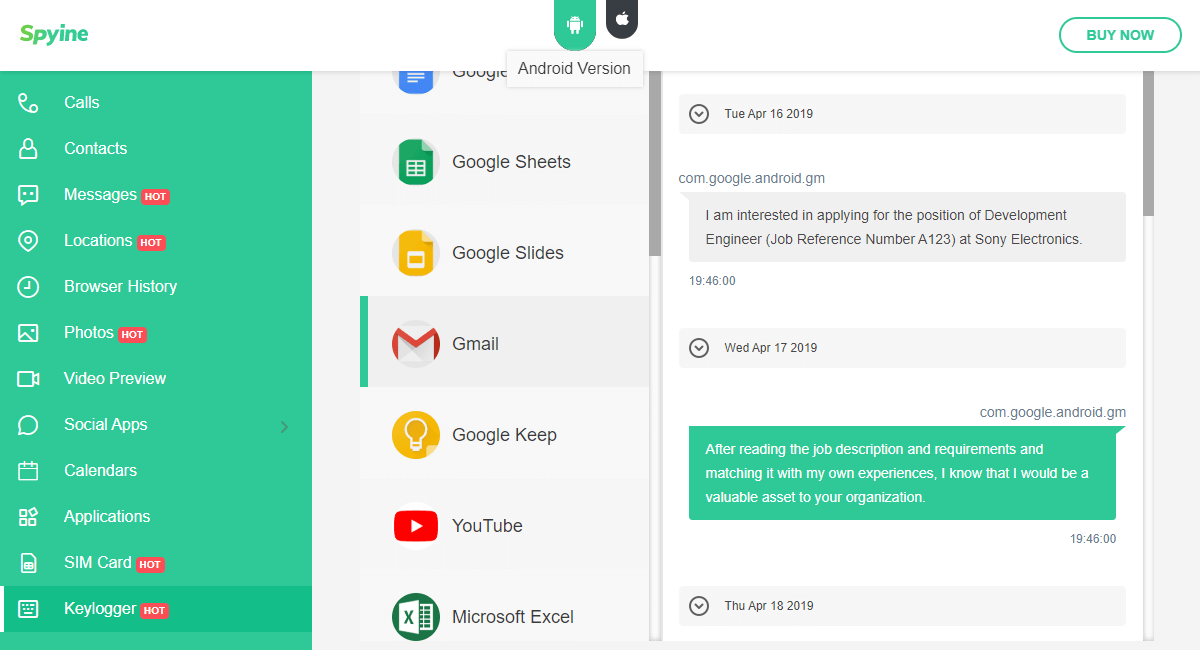
There are many more things that Spyic can do with respect to getting the data of the target Android device. You can check Spyic’s free live demo in order to get a view of how these features work. Checking the demo doesn’t require a signup or installing any app.#
Endnotes
With this guide, you will be able to spy on Android phones remotely. However, you should always keep in mind that spying on an Android phone requires the phone spy app installed on the target device.
Therefore, if any app claims to spy on an Android phone without installing the spy app on the target app, that app is making false claims. You should always be wary about apps like these unless you want your data or money to be stolen.







